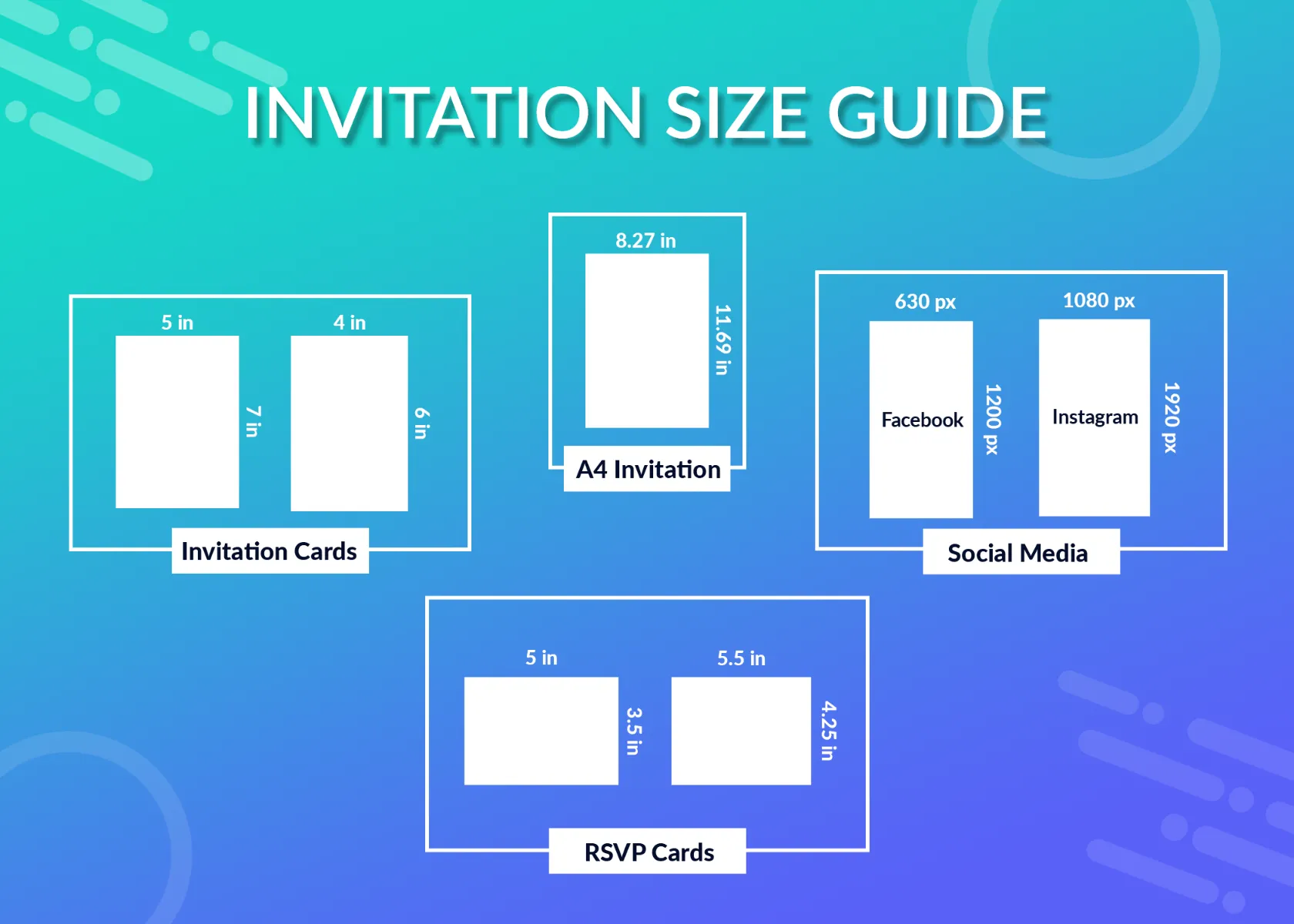YouTube is not just a platform for video sharing; it’s a dynamic ecosystem where content creators strive for visibility and engagement. One of the crucial elements in catching a viewer’s attention is the video thumbnail. In this article, we will delve into the significance of YouTube thumbnail size and best practices for designing compelling thumbnails that boost your content’s reach and impact.
Are you a content creator looking to make your YouTube channel stand out? In the vast sea of videos, the first impression matters, and one of the key elements in drawing viewers to your content is the thumbnail. Crafty Art YouTube Thumbnail Maker is here to help you create eye-catching thumbnails that drive clicks and views.
What is YouTube Thumbnail?
A YouTube thumbnail is a small image that represents a video on the YouTube platform. It serves as a visual preview or teaser for the video’s content and is typically displayed alongside the video’s title and description in search results, on a user’s subscription feed, or when browsing YouTube’s various categories. Thumbnails are essential for grabbing viewers’ attention and enticing them to click on a video to watch it.
Creators on YouTube often create custom thumbnails to make their videos more appealing and informative. These custom thumbnails can include eye-catching graphics, text, and images that give viewers a glimpse of what to expect in the video. An engaging and relevant thumbnail can significantly impact a video’s click-through rate and its overall performance on the platform.
YouTube Thumbnail Size
YouTube thumbnail size is a crucial element in video marketing and content creation, as it serves as the first visual impression viewers have of a video. The recommended size for YouTube thumbnails is 1280 x 720 pixels, which corresponds to a 16:9 aspect ratio. This dimension ensures that your thumbnails will display clearly on various devices, including desktops, smartphones, and tablets, without losing quality or being cropped.
Opting for this standardized size is important for consistency and professionalism in your channel’s appearance. A well-crafted thumbnail can entice viewers to click on your video and can play a significant role in increasing your video’s click-through rate (CTR). Thumbnails are essentially your video’s visual ambassadors, conveying the content, tone, and quality of your video to potential viewers.
While 1280 x 720 pixels is the recommended size, YouTube also accepts larger images, up to 2MB in file size. It’s essential to create eye-catching and informative thumbnails that complement your video’s title and content. High-resolution images, bold text, and vivid colours can make your thumbnails stand out in search results and suggested videos, ultimately increasing the likelihood of your video getting noticed and clicked on.
- Minimum Thumbnail Width – 720 Pixels
- Maximum File Size – 2 MB
- Recommended Ratio – 16:9
- Preferred File Types – .jpg, .png, .gif, and .bmp
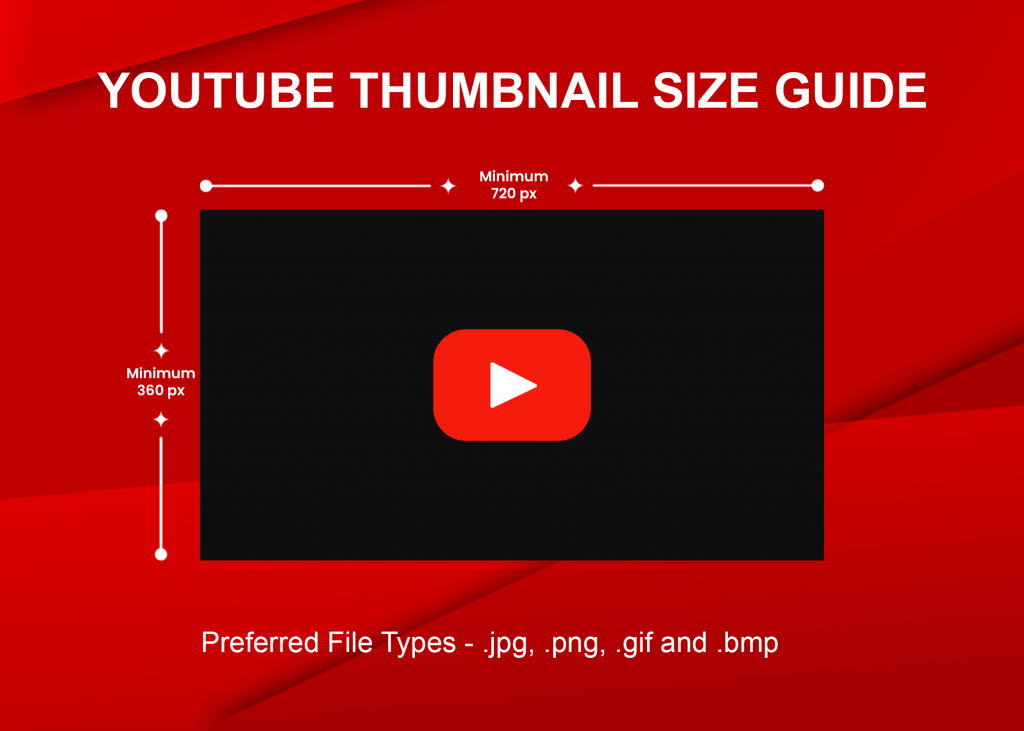
Best Practices of YouTube Thumbnail
Creating effective YouTube thumbnails is crucial for attracting viewers and encouraging them to click on your videos. Here are some best practices for designing eye-catching and engaging YouTube thumbnails:
1. High-Quality Images:
Use high-resolution images or screenshots for your thumbnails. Blurry or pixelated thumbnails can make your videos look unprofessional.
2. Consistent Branding:
Maintain a consistent style and branding across all your thumbnails. Use the same fonts, colors, and logo to help viewers recognize your content easily.
3. Clarity and Simplicity:
Keep your thumbnails uncluttered and simple. Avoid overwhelming viewers with too much text or visual elements. A clear, single focal point or subject is often more effective.
4. Contrast and Brightness:
Ensure that your thumbnail stands out by using contrasting colors and adjusting the brightness and saturation. Bright thumbnails tend to attract more attention.
5. Legible Text:
If you include text, make it easy to read. Use a bold, legible font and ensure the text contrasts well with the background. Use a maximum of 3-5 words to convey the video’s content.
6. Emotion and Expression:
Use facial expressions, emotions, or intrigue to draw viewers in. People are naturally drawn to expressions and emotions, so if it fits your content, include them in your thumbnails.
7. Thumbnail Size:
YouTube recommends a resolution of 1280×720 pixels (16:9 aspect ratio). Thumbnails that meet these dimensions look good on both desktop and mobile devices.

8. Avoid Clickbait:
While it’s essential to make your thumbnails eye-catching, avoid misleading viewers with clickbait. Your thumbnail should accurately represent the content of the video to maintain trust and avoid backlash.
9. Relevance:
Make sure your thumbnail directly relates to the video’s content. It should provide a preview of what viewers can expect when they watch the video.
10. A/B Testing:
Experiment with different thumbnail designs to see what works best for your audience. You can use YouTube’s built-in A/B testing feature to compare the performance of different thumbnails.
11. Mobile-Friendly:
Keep in mind that many viewers use mobile devices to watch YouTube. Test your thumbnails on various screen sizes to ensure they remain effective and legible.
12. Consistency:
Create a cohesive look for your thumbnails so that your channel has a recognizable style. This can encourage viewers to explore more of your content.
13. Use YouTube’s Studio Tools:
YouTube provides tools for customizing and enhancing your thumbnails. Take advantage of these to add overlays, text, and filters to improve your thumbnails.
14. Custom Thumbnails:
Whenever possible, use custom thumbnails instead of auto-generated ones. Custom thumbnails allow you to control the visual representation of your video better.
15. Compliance:
Ensure your thumbnails comply with YouTube’s guidelines and policies to avoid any strikes or issues with your channel.
Remember that YouTube thumbnails are often the first thing viewers see, so investing time and effort into creating engaging and appealing thumbnails can significantly impact your video’s click-through rate and overall success on the platform.
How To Make A Youtube Thumbnail
Are you a content creator looking to make your YouTube channel stand out? In the vast sea of videos, the first impression matters, and one of the key elements in drawing viewers to your content is the thumbnail. Crafty Art YouTube Thumbnail Maker is here to help you create eye-catching thumbnails that drive clicks and views. Crafty Art is a user-friendly and powerful thumbnail maker designed for content creators. It simplifies the thumbnail creation process and offers a range of features to make your thumbnails stand out.
1. First of ALL Signup/Login with CraftyArtapp.com
2. Explore predesigned YouTube Thumbnail Templates.

3. Then Choose your perfect match YouTube thumbnail.

4. With Crafty Art Editor, you can personalize your YouTube Thumbnail by adding text, making it personalized, and many more.
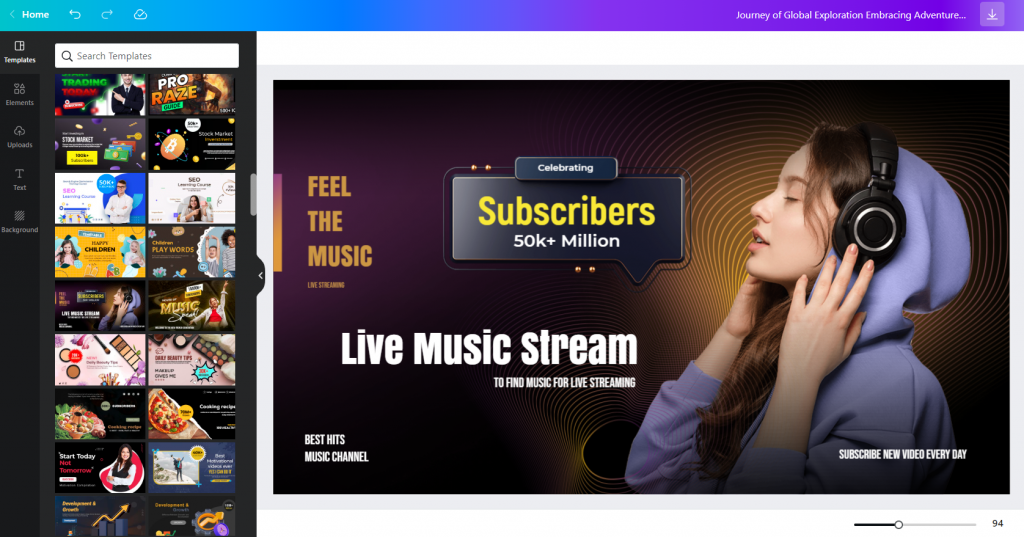
5. Once you customize the YouTube thumbnail template as you need, Download and share your YouTube Thumbnail in various formats like JPG, PNG, or PDF.
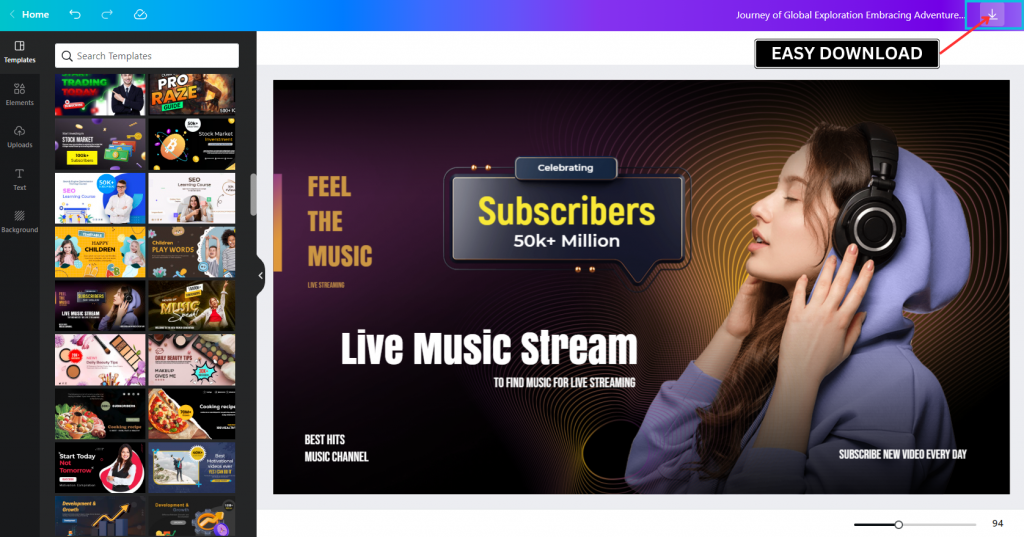
Some Popular YouTube Thumbnail Examples Of Crafty Art
1. Gaming Youtube Thumbnail Example

Creating eye-catching and engaging thumbnails for your gaming channel on YouTube is essential to attract viewers and increase click-through rates. Crafty art style can add a unique touch to your thumbnails.
2. Vlog YouTube Thumbnail Example

Crafty Art’s YouTube thumbnails are eye-catching and on-brand, featuring vibrant backgrounds, clear titles, and the Crafty Art logo for instant recognition. The consistent color scheme and text effects make them visually appealing, setting the stage for engaging vlogs on all things creative and inspiring.
3. Learning Youtube Thumbnail Example

Crafty Art has the perfect solution to enhance your learning channel on YouTube with their innovative thumbnail templates. These templates are designed to pique curiosity and encourage viewers to embark on a journey of knowledge with you. Crafty Art’s designs are not only visually appealing but also incredibly versatile, making them suitable for a wide range of educational content, from tutorials and lectures to educational challenges and fun facts.
4. Travel Youtube Thumbnail Example

Crafty Art is here to take your travel YouTube channel to the next level with their stunning thumbnail templates. These eye-catching designs are tailor-made for adventurers and globetrotters, ensuring your travel content stands out in the crowded world of YouTube.
5. Finance Youtube Thumbnail Example

Elevate your finance YouTube channel with Crafty Art’s exceptional thumbnail templates. Crafted to captivate your audience, these templates are a powerful tool to make your financial content stand out. Customizable and visually compelling, Crafty Art’s designs allow you to communicate complex financial concepts with ease.
6. Travel Youtube Thumbnail Example

Crafty Art’s YouTube thumbnail templates are a visual delight, serving as a perfect appetizer for their cooking content. With vibrant colours and enticing images of delectable dishes, these thumbnails invite viewers to explore their culinary creations. Crafty Art’s attention to detail is evident in each thumbnail, showcasing their commitment to quality. These thumbnails are the perfect recipe for attracting and engaging food enthusiasts from all around the world.
7. Cooking Youtube Thumbnail Example

Crafty Art’s YouTube thumbnail templates are a powerful tool for any cooking channel. They combine visually enticing imagery, brand consistency, legible typography, engaging design elements, and versatile layouts to make your videos stand out in the crowded world of online cooking content. With these templates, you’re sure to pique the interest of your audience and boost your channel’s success.